Last updated: October 3, 2022
What are taxonomies? Taxonomies, in the simplest of terms, are how a group of things are organized. Website taxonomy structures can be hierarchical, such as WordPress Categories, or non-hierarchical, such as Tags. Different types of websites will need to leverage different strategies depending on whether offerings are product- or content – based.
An example of hierarchical Categories in WordPress: a Category of “Motor Vehicles” might have Subcategories such as Cars, Motorcycles, Electric Vehicles and RV’s. Taxonomy structures can also be non-hierarchical, such as Tags in WordPress, where, for example, a Yoga blog might have Tags such as Strength, Balance and Calming.
A third example: a University may have Graduate and Undergraduate programs, as well as Departments, which themselves may contain both grad and undergrad programs. Different means of organizing the same stuff (degree programs) such that it is useful to the user, be it a senior in high school looking at all of the Undergrad programs or a community college student looking holistically at all of the Accounting degrees, for instance.

Spices organized very neatly. A taxonomy of spices may include sweet and savory.
Google categorizes content too. For instance, the taxonomy of Google Content Categories for this blog post might be:
- /Internet & Telecom/Web Services
- /Computers & Electronics/Networking/Data Formats & Protocols
- /Computers & Electronics/Enterprise Technology/Data Management
What is Taxonomy SEO?
Taxonomy SEO is the process of optimizing for search engines the pages on a website that are created based on the organizational structure of the content, such as categories and tags.
How to optimize for taxonomy SEO? Optimization includes adding additional content such as text and images, updating common SEO elements such as Meta Titles and Meta Descriptions, creating Excerpts for each post, and understanding site architecture and how the site is crawled by search engine spiders.
A database of Products might have its own hierarchical taxonomy, including Price, Weight, Color and intangibles such as affordability or target audience. This provides an opportunity for optimization around the organization of this content.
A quick note on nomenclature: the Meta Title is not the actual name of the field, as it is not formatted in the code the same way the other metadata fields are formatted (like Meta Description). That said, it’s very common to refer to a post’s title and description as Meta Title and Meta Description in WordPress and other content management systems. Yoast SEO, the ubiquitous WordPress plugin, refers to the Meta Title as the SEO Title, which we can see below in a screenshot from this blog post.
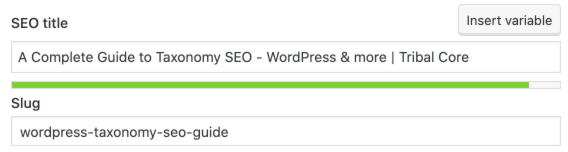
Defining the SEO Title (aka Meta Title) in WordPress via the Yoast SEO plugin
What is WordPress Tags SEO?
SEO for WordPress Tags is the process of optimizing a collection of tagged content, so as to create good context for end users and to better compete in search results. For instance, a collection of posts on a transportation blog tagged “bicycle” would all relate to that topic. Furthermore, the tag archive page where these posts are collected would be accompanied by a header image and intro copy that gives the reader an understanding of how relevant the subsequent content is to their search. More on this below as we get into the actual implementation of SEO on WordPress tag archive pages, archived (via category pages and elsewhere on your website.
How WordPress Uses Taxonomies
In WordPress, these site Taxonomies (Categories and Tags) are primarily used to organize Posts (usually used for blog posts, news, press releases and articles). You may see a list of Categories in a Sidebar, or the Category a specific Post is assigned to just below the Post’s title. You may also see a Tag Cloud in the footer, showing which Tags are most commonly used, although in 2022, Tag Clouds are much, much less common, in part due to how it renders on mobile. Posts are also organized by Author and Date, commonly referred to as Archive pages.
In one sense, this is very beneficial for user experience. A site visitor may enjoy reading about a topic, and look for other similar articles in the same Category, or other articles written by the same Author.
However, the drawback is that these various archives (or collections of Posts) can often be seen by Google as duplicate content. The net result is that content that is considered to be duplicate can be de-indexed from Google, or more likely, the site’s authority gets spread too thin, and pages don’t rank for various keyword searches like they could.
Authority (how strong a website is) is a rather finite resource, and the process of internally directing this authority to the most important pages and posts on a website (via internal links) is an important SEO process. Thus, we can include a website’s taxonomy in this plan by improving the content and context of those taxonomy pages.
What are Custom Post Types in WordPress?
Custom Post Types are a useful method for displaying a particular type of content, such as a Recipe or a Case Study. A number of plugins can be used to create additional Custom Post Types, so that a website, for instance, may have Pages, Posts and Recipes. These Custom Post Types might have additional fields defined, which itself might lend itself to additional taxonomical categorization. By default, there are no Custom Post Types in WordPress – just Pages & Posts. However, some Themes may add one or more Taxonomies, such as Portfolio Categories and Tags, depending on the functionality offered.
Custom Post Types Can Have Their Own Taxonomies
Additional taxonomies (organizational structures) can be created in WordPress for Custom Post Types.
For instance, creating a Custom Post Type for Recipes can be supported with additional valuable information, in the form of creating custom taxonomies. For instance, when creating a Recipe, the Author may be able to categorize by Cuisine Type (Italian, Thai, Japanese), Meal Type (breakfast, lunch, dinner), Level of Difficulty (beginning, intermediate, advanced), Dietary Restrictions (gluten-free, not spicy, vegan, Keto) and much more.
When the taxonomy starts getting complex, it may be helpful to better understand the academic approach to organizing data and content. Here’s a helpful way to think about what happens when your taxonomy gets more complex than Categories and Tags, excerpt on facets and hierarchy from keypointe.com:
If you think your subject matter fits well into a taxonomy, use a hierarchical taxonomy. If, however, while you are creating this taxonomy, you find that you are forcing matters and that you are duplicating items everywhere, perhaps think about a faceted taxonomy. When you’re duplicating items in a taxonomy, this shows that your taxonomy is not hierarchical.
Facets will handle three or more dimensions of classification. When, for the purposes of the classification, it is possible to organize the entities by three or more mutually exclusive and jointly exhaustive categories, then facets are probably the appropriate classification. Facets can be used to organize the entire world of knowledge, or the clothes in your cupboard, or anything in between.
Why Taxonomies Are Ignored in Search
What tends to happen to websites (including WordPress) in Google search results is that archive pages (such as all the Posts that have been assigned to a certain Category) have poor presence. Rather, Google favors specific Pages, Posts and Recipes that have high-quality content.
This is entirely appropriate; Google has made it perfectly clear that they want to provide users with exactly the information they are looking for. What has happened as a result is that very little attention is paid by site owners to increasing the value of organized, curated content, in the form of taxonomies.
The Opportunity of Taxonomy SEO
SEO (search engine optimization) and content strategy for a website generally takes the form of optimizing the Pages and Posts that exist on a site, and coming up with new content ideas (blog posts, videos, infographics, etc).
That’s important, but it overlooks a big opportunity in Taxonomy SEO strategy, where there may be dozens of archival pages that can be put into context, improved and optimized. One of the reasons that this gets overlooked is because there are not comprehensive out-of-the-box tools to do this, which we will cover. It’s simply not that easy in most cases, and thus it gets put on the back-burner.
Taxonomy SEO in Action
Let’s look at an example of how Taxonomy SEO works. Organic superfood company Nutiva (a former client) had a dedicated recipe website called The Nutiva Kitchen. We deployed tools to facilitate optimization of the Recipe taxonomy by grouping posts and adding value. One of the ways in which Recipes are organized are by ingredient. So when searching for “organic cinnamon recipes,” the following result would come up #1 for the search.
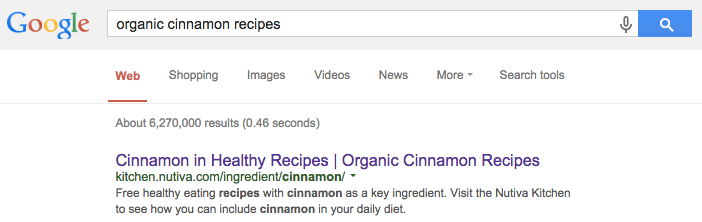
Now let’s take a look at that page to see how it differs from a standard archive page containing a collection of Posts (or in this case, Recipes).
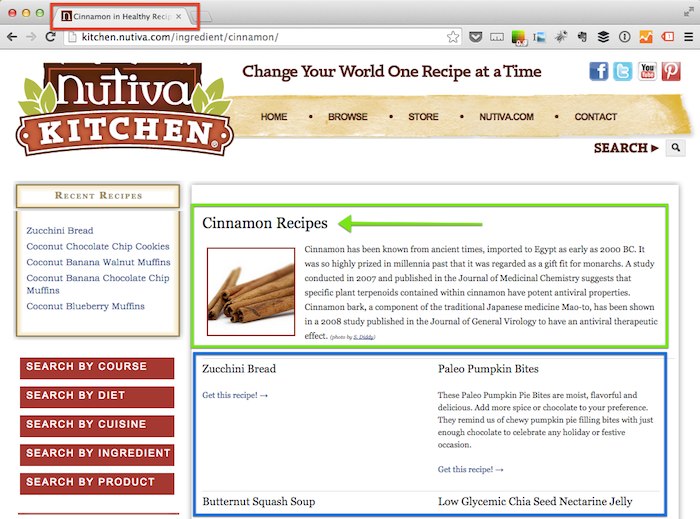
First, the blue box contains what is standard on an archive page – a collection of all Posts assigned to this taxonomy (be it an Ingredient, Category or Tag or any other organizational structure). Just collecting these on a page, which WordPress does very well, is inadequate for making this page competitive in Google search results.
Next is the green box and green arrow. The green arrow points to an Introductory Title. This is a field that changes the default taxonomy configuration. The default title might have been something like “Search Results for Ingredient: Cinnamon.” Our ability to change this to “Cinnamon Recipes” or “Awesome, Healthy Recipes with Cinnamon” provides better context for the content on the page and creates a better user experience.
The green box frames the Introductory Content, which is a field that can be populated by HTML. In this case, the field is populated by some useful cinnamon-related information and a credited, royalty-free image. It is by populating this box you turn an archival taxonomy page into an informational page that includes a collection of related Posts (or Recipes). Again, the difference here is that you are adding value by creating useful context around your content.
The red arrow points to the Meta Title, where, combined with adding Meta Description, this page can be optimized like any other Page or Post on the site. Now we’re getting somewhere!
It’s been quite a few years since we built The Nutiva Kitchen, which is no longer part of the Nutiva website. Revisiting it, we’d look for ways to include even more compelling content on a taxonomy page – a single paragraph in 2022 might not be enough to compete.
Do tags in WordPress help for SEO? If the tags are well-structured, then search engines are better able to determine the focus of your content overall, which may provide some benefit. Further, if a well-structured taxonomy allows site visitors to easily find additional content of interest and click around, then you will very likely benefit in search results from having a positive user experience, such as lower bounce rate and higher time on site.
Some Best Practices for Taxonomy SEO
- Use the excerpt field on your Posts so that the description that appears on the archive page is unique from the content on the Post itself. You are much better off crafting a couple unique sentences describing the Post, rather than WordPress grabbing the first 50 or so words.
- Use the Featured Image functionality on your Posts, so that that image is pulled on to the archive page, which will increase visual appeal, progression rate and time-on-site. Be sure to format your images to be web-friendly before uploading to WordPress, and assigning values to the image’s alt, title and caption fields.
- For the Introductory Content on a taxonomy page, use a compelling image and write 200-400 words or more. Think of this page as an informational page, not an archive page. Focus on providing visitors good context and useful information based on the searches that would bring them to this page. You might also include content after the post section.
- Some SEO plugins and WordPress themes may, by default, make your taxonomy structure “noindex,” meaning Google is instructed not to index these pages. If you are using the ubiquitous Yoast WordPress SEO, this can be toggled in the admin by going to SEO | Titles & Metas | Taxonomies.
Tools For Implementing Taxonomy SEO
Unfortunately, there are no simple answers for implementing Taxonomy SEO at this point (although we will update this Post as tools become available). The challenges are:
- There is no default ability in WordPress to change the Title of a Category or Tag to something user-friendly, although a plugin like Yoast WordPress SEO can help with this from a template standpoint. For instance, a Tag for a Yoga site might be “balance” and that would display as “Search Results for Tag: balance”. Even if you could strip out everything but the Tag name, you would not want to rename the Tag something like “Read more about balance in yoga” because of how that Tag title appears elsewhere in WordPress Pages and Posts.
- The active theme for a WordPress site is responsible for activating and displaying the Description field on Categories, Tags and Custom Post Type taxonomies. By default, this is turned off, so more often than not, a theme will not enable this.
- To activate the Description field, it requires a modification to the active theme. Unlike WordPress core, where any code changes would always be made in the exact same spot, and thus a good candidate for a plugin, where to make the change in a theme could be in one of many different files, in many different locations.
The Grid
We’re pretty stoked on how The Grid plugin (which comes with the X/Pro Theme as described below) can be utilized. It helps us think about taxonomy SEO in a whole new way.
We can use The Grid to pull in any sort of content using a variety of sophisticated filters. Here’s a simple example on a Product Page on our store: Content Strategy for Bathroom Remodel. We’ve created a Product Category of Home Improvement, and then used The Grid to pull in these categorized Related Products with a nice display. The one improvement here would be to exclude “Bathroom Remodel” from these Related Products, since that is the Product Page we’re on.
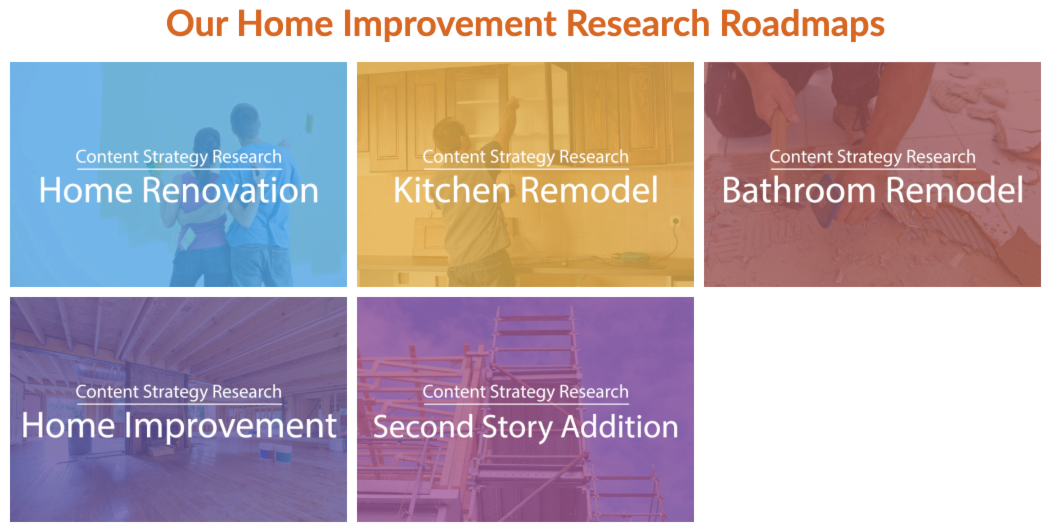
Content Strategy for Home Improvement using The Grid
X/Pro Theme Framework
Using the X and Pro Themes by Themeco can get you most of the way there. You can edit each taxonomy page’s Meta Title, Meta Description, Page Title and Page Subtitle. However, the Description (different than the Meta Description) does not display by default and this may require some custom coding to render and appear properly. Our tag on “community” is an example of how X/Pro provides an almost-complete solution to taxonomy SEO. What’s missing is a 200-word description that sits below the Page Title and Subtitle and above the posts that have been tagged “community.”
See the comments section below for additional thoughts on how to use X/Pro as a workaround, creating custom pages with widgets that pull in posts based on Category or Tag.
Thesis Theme Framework
There are some themes and theme frameworks, such as Thesis by DIY Themes, which offer Category and Tag optimization out of the box. Thesis calls the Introductory fields “Archive Title” and “Archive Content,” respectively. Thesis also does another thing very well: it enables HTML in these fields (not enabled by default), so that you can easily add rich text, images and more. That said, Thesis doesn’t appear to be updated or maintained in any way, and we recommend avoiding it.
Allow HTML in Category Descriptions Plugin
If you can get the Introductory fields in place, but cannot format them properly, then you may need to enable HTML. There is a plugin that handles this elegantly, at least for Categories. Download the Allow HTML in Category Descriptions Plugin from the WordPress repository and give it a try. The caveat here is that the plugin has not been updated in quite some time. We’ll update this post if we find a similar plugin to support this functionality.
Yoast WordPress SEO Plugin
With thirty billion downloads, and installs on six million planets across the Milky Way, it is highly likely you are using the Yoast WordPress SEO plugin if you are using anything for search engine optimization. This gets you only part of the way to properly implementing Taxonomy SEO.
When editing a Category or Tag, Yoast WordPress SEO will give you some very important fields:
- SEO Title (or Meta Title)
- SEO Description (or Meta Description)
- Canonical (for setting the correct URL for indexing)
- Noindex This Category (changed to index when properly optimized)
- Include In Sitemap (should be set to Always Include when properly optimized)
However, this plugin does not give you the Introductory Title nor the Introductory Content which is so critical to creating a high-quality informational page. So we’re not totally where we want to be.
Show Archive Descriptions Plugin
The Show Archive Descriptions plugin showed a lot of promise, but was very early in development and not totally baked. In fact, as of 2022, it hasn’t been updated in 8 years! But it’s demonstrative for the functionality we’re looking for.
The Category and Tag title configuration needs to be separated out, the CSS needs to be stripped but configurable, and the Sidebar widget needs to be removed. That said, showing the Description in Archive pages is part of the puzzle we’re looking to solve.
Archive Page Plugin
We have not tested the Archive Page Plugin, but it looks to largely accomplish the taxonomy SEO functionality we describe above. This plugin has not been updated in four years (as of April 2022), so use it with caution.
The Custom Development Option

While it would be nice to have a plugin for all occasions, implementing these Taxonomy SEO tools on an existing WordPress installation and theme may require custom development. Here are some reference articles for your web developer or more tech-savvy site owners (implement at your own risk, back up your site, yadda yadda):
- Allow HTML in WordPress Category & Taxonomy Descriptions
- How to Display Your WordPress Category Description in Your Theme
- HOW TO: Display the WordPress Category Description In Your Theme (deprecated)
Conclusion
Taxonomy SEO is not the easiest customization to get in place, particularly on a WordPress site, but it opens a tremendous opportunity. You can write high-quality content and convert dozens of archive pages on your site to informational pages that improve the user experience on your site and introduce your visitors to a wealth of relevant content via the included links on the pages.
If you have come across other solutions for implementation, or other themes that implement the introductory fields similar to Thesis, please leave a comment, and I will update this post as an ongoing resource. Good luck!
(image credit: Brian Smithson / CC2.0)


Comments
Wonderfully written post. Thank you for sharing this. I’m going to be pointing a few SEO focused clients here to read and learn.
Thanks JB, now I just need to get a comments thread notification plugin in place!
OK, comment thread notification in place. Nice improvement from the Jetpack suite.
Hello, nice tips!
Does all of this still apply in 2018?
Hi Valente – Thanks for asking! All the principles still apply, perhaps more than ever since site owners in competitive industries are always looking for a leg up.
One possible way in 2018 to implement this without a developer is to check out ThemeCo‘s X and Pro themes. In short, you could create a custom page for a Category or Tag, add a bunch of content, then use a Widget or Element to pull in some number of Posts that belong to that Category or Tag.
Then you can use a plugin like Redirection or 301 Redirects to point the original Category or Tag page to the new custom page.
For instance, let’s say you wanted to do WordPress Taxonomy SEO on content that’s tagged “Modern”. If you go to yoursite.com/tag/modern/, it will just list those posts and not be optimized for search. In that case, create a new custom page called “Modern,” write 800 or 1000 words or more, and pull in the content tagged “Modern”. Then redirect the original tag page.
So you’d now have this be your page optimized for Taxonomy SEO: yoursite.com/modern/
And there would be a redirect from yoursite.com/tag/modern/ to yoursite.com/modern/
Any theme that allows you to pull in tagged or categorized content, or allows you to set up a widgetized section of the page, should suffice for this method. Good luck!
This is a great guide to use taxonomies. Mostly, I like to keep taxonomies no-indexed to make crawlers find the important pages of my websites only.
Hey there – thanks for writing. Yes, depending on the content management system, there very well may be taxonomies you don’t want to have indexed, or even necessarily crawled. I’d note that “noindex” does NOT mean that Googlebot won’t crawl that page, it’s an instruction not to index that page.
I really appreciate this post. You did a phenominal job laying out all the variables in play and I have a much better understanding of how to proceed. Thanks