Scribe SEO is a new WordPress plugin that works primarily with the Thesis theme framework or the All-In-One SEO plugin. It is designed to allow a website owner, copywriter or web designer to create search engine optimized web pages and blog posts using a set of SEO (search engine optimization) tools. These tools provide feedback on the different page elements, and suggest changes that can be made to better optimize the page.
Basically, you sign up for an account (which can be a free trial) based on the number of evaluations the engine will process in a month. You could run it on a single page five times, each time making some changes, and that would count as five evaluations. Within the WordPress page or post edit page, you can run the tool and review the recommendations, which pop up in a series of tabs.
I’ll run through the tool set, talk about the target audience and share some reservations. Read on!
SEO Score
The SEO Score tab is helpful for a website owner or website designer willing to learn the basics of SEO. It serves as a good reminder that content is king. In the image below, I am doing SEO on one of my blog posts using Scribe. My Title and Description are a little long, and I could add two more hyperlinks – fixing these would probably give me 100%.
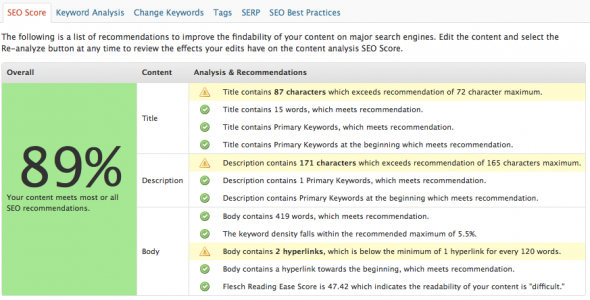
In another scenario, I analyzed a client’s page that had only 54 words in the body and that a keyword phrase exceeding the maximum density (its appearing too much relative to the other words on the page). Working together, these two recommendations reinforce the idea that the page needs a good amount of content and it has to read well for humans, not just search engine spiders. I also like how the Recommendations reinforce the necessity to use the page’s primary keywords in the Title, Description and Body – the way that I like to explain this is that SEO is the process of putting a page’s content in better context. In order to do that, there needs to be consistency between all of the mostly hidden page elements an SEO person looks at and the text in the body that a visitor reads.
Contextual Analysis and Keyword Analysis
On a client site, Scribe successfully extracted the primary keyword phrase and a number of other relevant keyword phrases from the combined Title, Description and Body elements. On my blog post example, Scribe did not identify “nameservers” as a target Keyword. Why not? I am using it in the Title, Description, Filename and Body, and have good Frequency and Density. There is no explanation why it wouldn’t be picked up, and, importantly, there is no way for me to identify what I feel is the target Keyword, so that Scribe can help me optimize for it. I could see this being very frustrating for a website owner or web designer who is looking to Scribe for the broad SEO brushstrokes. [NOTE: I switched the order of Nameservers and Advanced DNS on the blog post for Scribe testing purposes – in either primary or secondary position, Scribe fails to pickup “Nameservers” as a target Keyword]
The Keyword Analysis section does a nice job combining the hard elements and the soft elements of analysis. The hard elements include definitive metrics: the frequency with which a keyword phrase appears in the site and the density, or how frequently the keyword phrase is used in relation to the rest of the copy on the page. The soft elements appear to be Scribe’s algorithms, where the Scribe user sees Rank (how a keyword phrase is emphasized, relative to the other identified keyword phrases), and Prominence (where the keyword phrases are used on the page, i.e. in the first paragraph or leading off the title tag). How Rank and Prominence are determined is rather opaque from an SEO professional’s standpoint, but for a site owner, these are quite handy.
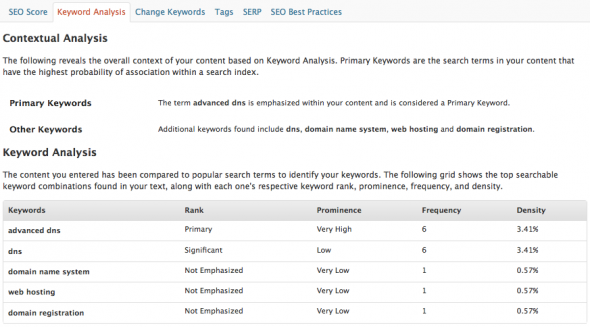
Change Keywords
While the advice is useful based on what Scribe has identified as target Keywords, this section has limited value if you can’t identify what your target Keyword is. This is one more thing that is causing me to lean towards Scribe as a nice tool and not the category killer it hopes to be.
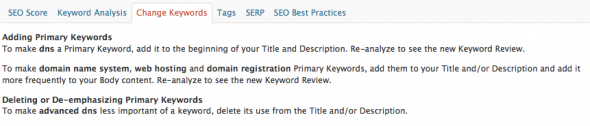
Tags
Why is the #1 “semantically relevant term” not also a Keyword (let alone the Primary Keyword)? I don’t know, and the opacity of the plugin doesn’t give me any insight on this. This is a nice group of tags that Scribe has provided, but it appears there is some disconnect between how this is derived, and how the rest of the tool works.
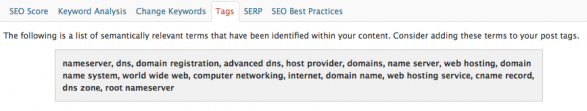
SERP
This is a nicely done section showing how your page will most likely appear in a search engine results page. No complaints – Scribe appears to have it nicely dialed in, complete with link and URL colors that emulate Google.
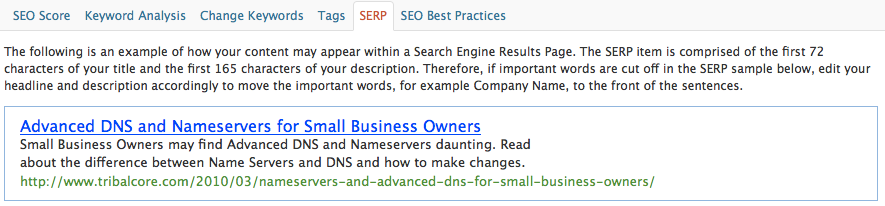
SEO Best Practices
This section is tailored too tightly to Scribe functionality. There is no mention of some common SEO best practices, including a keyword rich filename, using header/subheader tags for your page title and sections of the page, and using the alt tag in images. These little changes, whether made to site templates or in the HTML code of the individual page, can certainly help search engine results. Perhaps if these other best practices were mentioned, it would highlight the shortcomings of what is otherwise a pretty darn good plugin. Maybe this section should be renamed Scribe Best Practices.
Recommendations
For SEO Professionals – Scribe works as a second set of eyes, and may pick up some details that are commonly missed, such as the target number of characters in a field. I’m not convinced the Scribe business model and tools can support SEO pros effectively, where installing Scribe on client sites still is tied into a single Key, and clients have access to the plugin. Clients have access to the stats for the Key, so they can see how many evaluations are left across any number of sites on which the plugin is installed. Further, clients will pester SEO pros as to why a page has not received a 100% score, when the Scribe SEO tools are not the ONLY determiner of what constitutes good on-page SEO.
For Website Designers – Scribe is great for designers that create a few sites a month, and want some incremental monthly income by charging a reduced rate for Scribe to clients ($10/month?) and amortizing the cost across those client sites. Designers generally know just enough about SEO to be dangerous, and I think this tool can help refine their SEO efforts.
For Website Owners – Scribe is a good fit for website owners only if you produce a good amount of content, warranting a monthly fee. I’d expect using about 4-5 evaluations per page, so for website owners creating 6-8 new pages/posts a month, I think Starter Scribe (30 evaluations a month) makes sense.
Reservations
The tool set doesn’t match the target audience. If a key selling point is that the API Key can be installed on “Unlimited Websites,” then there needs to be mechanisms that provide feedback and control access. For instance, I may get the Publisher Scribe ($47 for 120 evaluations a month), and hedge a little by giving 8 clients up to 20 evaluations at $10 a month. But there is no control panel so that I can see multiple sites at once, there is no throttle, so that I can set ceilings for individual sites, and each site can see how many total evaluations there are in the account and how many are being used.
I have serious reservations about how Keywords are identified, why my target Keyword didn’t show up despite adhering to best practices, and why I can’t tell Scribe what that Keyword is. This would be a critical improvement for future versions. I’d also like to see the plugin include additional SEO best practices, including filename, alt tags and header/subheader tags.
Click here if you would like to give Scribe a try.
Pricing plan is as follows. Scribe suggests about 3 evaluations a page, but I think users may find 4-5 evaluations a bit more realistic, depending on how close to a 100% Score they are aiming for.
Advanced: 300 evaluations a month (around 100 pages or posts) for $97
Publisher: 120 evaluations a month (around 40 pages or posts) for $47
Starter: 30 evaluations a month (around 10 pages or posts) for $27

Comments
Tyler –
I think this is a solid assessment
I am pleased that an SEO noob I picked up a lot of the same things
I subscribed because I see Scribe primarily as a tool for infrequent posters who need as you call it “A second set of eyes” for looking at the nits and nats which either are easily forgotten – such as those provided in the SEO Score, that are simply tedious like the Keyword Analysis (ie counts) and the SERP display which for me is a nice double check.
There are certainly more robust tools for plcking keywords and generating tags – plus I remain confused as to the general value of tags now that in theory Google ignores them
The SEO Best Practices are dense packed and not terribly inviting – I’ve got dozens of bookmarks with the same info I also never read – It would have been great if the Best Practices were interactive, linked to your own work and actually taught you something
Given the relatively high cost, there is the significant question of how much do you need to improve your score to improve your search ranking. Is a 82% to a 91% exponential – or will it even register as a significant difference in the real world…
My guess is that the answer is “it depends” on what the deductions were for (did I miss the triple axel) Here again the tool is opaque – we don’t know how it ranks, and we don’t know how its ranking compares to the emphasis Google puts on each item – and you know they’re not all created equal. A stop light system might be more useful so you can tell at a glance which mistakes or oversights are critical and which are nice to fix but at the end of the day don’t really matter…
Full disclosure: I am a happy client of Tyler’s. Tyler asked me about it when he noticed it in my plug-ins, but we had not discussed it.
Which leads me to my last point – guys like Tyler get paid for being smart. They are clever about reordering keywords, creating longtails and a whole list of tricks that this tool simply doesn’t do.
In making the purchase decision I was influenced by the developers commitment to continuing to improve and enhance the functionality of the tool. I hope they do.
best,
ck
Thanks for the comments, ck. A quick note on Keywords vs. Tags, which I will expand on in another blog post at some point: Keywords have historically populated the Meta Keyword field, which is no longer used by Google in their search engine calculations.
Tags are generally used to add some additional context to the post. In WordPress, each tag is clickable, and the resulting page will show all entries that have that particular Tag. I’ve found the search engines to be quite responsive to a few select Tags. On this post, I’ve used the following tags: blogging, SEO, wordpress. I decided not to use “scribe,” because I don’t see myself writing a number of posts about this plugin.
Hey Tyler, thanks for the thoughtful review and recommendations. We’ve already started working on some of them, especially tweaking the primary keyword function. It’s been a bit tough getting people to realize that Scribe is showing you how dumb search engines can be when identifying your primary conceptual topic, and how you have to spoon feed them keyword combinations. Our most recent API tweaks make that process more user-friendly and intuitive.
Hi, Kevin Stacey here..
First off, this post is extremely thorough! I don’t see too many bloggers going into detail like you have…that’s the mark of a blogger who knows their SEO plugin. For optimization, free plugins like All in One SEO Pack are really great as it lays down the basic SEO foundation for a WordPress site, but every blog is different and nothing works best for everyone.
I always suggest looking at a side-by-side comparison of the best seo plugins for WordPress in order to make an informed decision of what the best plugin is for that blogger and their website’s specific needs.
Here’s my most recent write-up on the subject:
SEO Pressor vs Easy WP SEO vs Scribe SEO
http://www.bestseopluginforwordpress.com/wordpress-seo/the-best-seo-plugin-for-wordpress/
Check it out and let me know what you think.
Great article btw…I’ll be referencing this post on my main blog.
Hey Kevin – way to take it up a notch! That’s a heck of a review. If your audience is looking for an SEO tool to plug in, they’ll have the info they need to make a good decision. Thanks for the comment here.